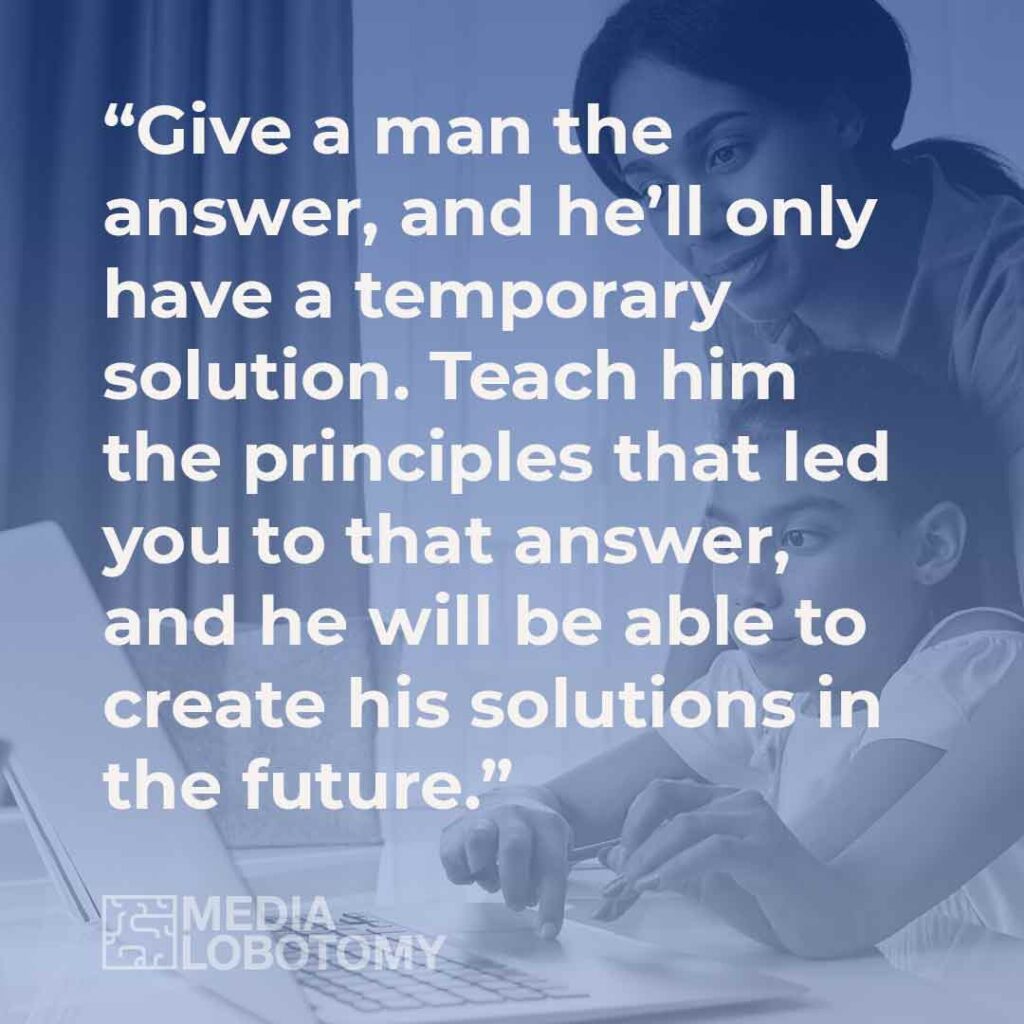Linux Distros for cratives
Linux has come a long way from my early years of using it as an ICT manager in education. With Linux, once the geek’s operating system, it has now become a robust system for older spec computers. With such Distros as Ubuntu Studio, the choice has never been so good to the creative person that can not afford the price of the so-called industry-standard software costing hundreds of pounds a year.
I have read a lot about the disadvantages of a Linux based computer but find it hard to fault the systems I have used over the past few weeks. You will find many articles on the internet about the poor documentation on the systems, but this is not a problem with the true spirit of open source. Just a quick search in google finds the answer within a few clicks.
I enjoyed looking at the spins from Fedora with its design suite coming out on top for the user that has little knowledge of Linux https://labs.fedoraproject.org/en/design-suite/
Ubuntu Studio is decently the best all-round creative suite and has excellent support but I found it almost had too many options and you are left wondering what program you should be using, but I would say it is always worth a look at .https://ubuntustudio.org
The two above are the main two I tested. Still, you will find many others worth a go if your intros lie in a different area, from AVLinusx for music production to Apodio for video production. All I can say you need to try to decide for yourself.
For my project Media Lobotomy, I have decided due to the vast gap in specifications from the best computer to worst; I would base my system on LUbuntu building my custom ISO based on a creative student’s needs, not giving lots of choice of programs finding the best for each situation and making several different Distros for the graphic, video and audio users.